TikTok Downloader
Download TikTok Video Without Watermark | TikTok Video Downloader
RetaTube is a free, web-based TikTok downloader designed to download TikTok video without watermark directly to your device. It supports various formats, including MP4 and MP3, and works across devices and operating systems, such as desktops, tablets, and mobile phones (iPhone and Android). With RetaTube, you can save TikTok video in HD quality quickly and easily.
Downloading TikTok videos with RetaTube TK downloader is easy. Whether you’re using an Android device, iOS, or a PC, RetaTube offers a simple and smooth way to help you save TikTok videos for offline viewing. Here is a detailed guide on how to use our TikTok video downloader:

Play the TikTok video you’d like to save and copy the link of the video.

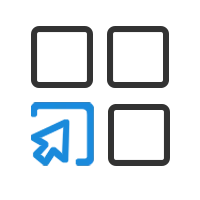
Paste the Link on RetaTube TikTok Downloader and Click “Download”.

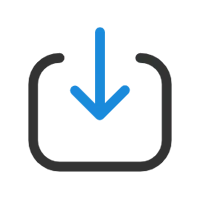
Select the video format (standard or HD; MP4 or MP3) and Download.
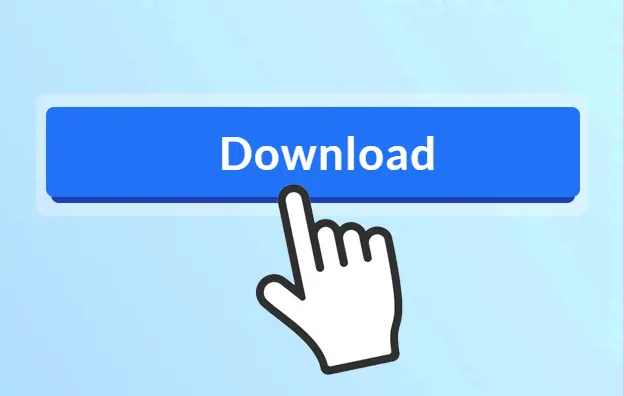

A TikTok downloader is a tool that allows users to save TikTok videos to their devices. It lets you download videos from TikTok, either with or without watermarks and often provides options for choosing different formats and quality settings.
Yes, our TikTok video downloader supports saving videos in full HD, provided that the original video on TikTok is available in HD quality.
On Desktop: The video URL is visible in the address bar while watching the video on TikTok.com.
On Mobile: Open the video in the TikTok app, tap the “Share” button, and select “Copy Link.”
Yes, our TikTok downloader offers the option to download videos without watermarks. However, it’s important to be aware that removing watermarks from content you don’t own may infringe on copyright laws. Always ensure you have permission from the content creator.
The location where TikTok videos are stored after downloading depends on your browser’s default download settings. Typically, files are saved in the “Downloads” folder or a directory specified in your browser settings.