Facebook Video Downloader
Download Facebook Video with RetaTube | Convert Facebook to MP4
RetaTube is one of the best Facebook video downloaders invented to help people download all kinds of Facebook videos (including regular videos, short videos, Livestream videos, private/public videos, reels, and more) to MP4 in high quality: Full HD, 2K, 4K, etc. Just use our FB video download feature with your browser, and you will need no more extra software or extensions.
It’s super simple to save Facebook videos with RetaTube. Just follow these easy tips:

Find the FB video you’d like to download and copy the video link.
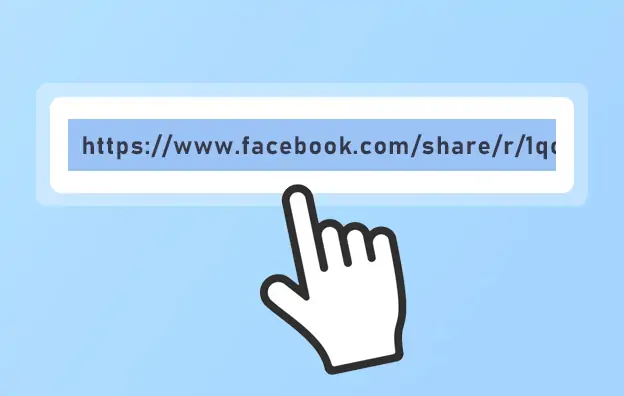
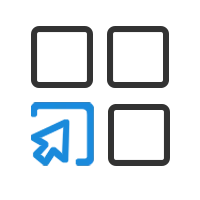
Paste the link onto RetaTube Facebook video downloader and hit “Download.”

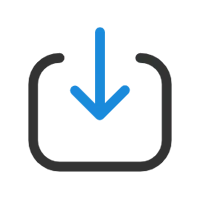
Choose the desired video format and quality and download.
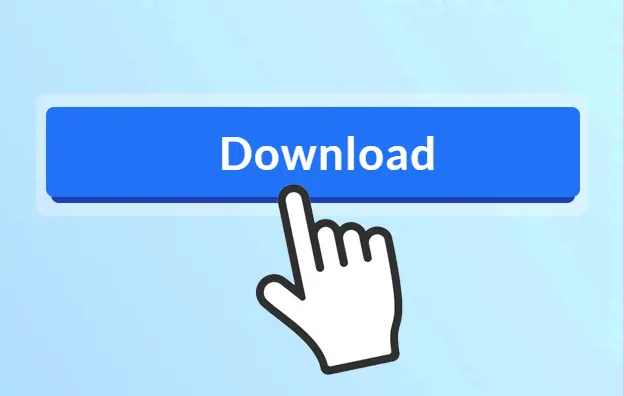

An online Facebook video downloader is a tool that helps you save Facebook videos with just a few clicks. By entering the URL of the video, you can download it for offline viewing.
To download Facebook videos online, simply copy the video link or URL from Facebook, paste it in the provided input box on the FB video downloading website, choose your preferred format and quality, and tap the download button.
Yes, RetaTube works on mobile devices, including Android and iPhone. You can download videos directly to your smartphone or tablet using your mobile browser.
Absolutely. RetaTube allows you to download FB videos directly to your computer, where you can save and view them at your convenience.
Yes, RetaTube is developed to download Facebook videos in full HD quality, provided the original copy on Facebook is available in that resolution.
No, RetaTube does not save or keep copies of your downloaded Facebook videos. All downloads are processed directly and stored only on your device.
Yes, RetaTube can be used to download Facebook Reels, as long as the video is accessible by the public and you have the correct URL.
The location where downloaded Facebook videos are saved depends on your device and browser settings. Typically, they are saved in your device’s default download folder or the location you specified in your browser settings.