Video Downloader
RetaTube is a new all video downloader online that allows people to download video from website through link or URL.
RetaTube is a new online video downloader that lets you download videos from any website quickly and easily. Whether it’s from TikTok, Instagram, Facebook, Twitter, or other sites, RetaTube helps you save your videos in just a few clicks.As a web-based video downloading site, RetaTube can be accessed from any device, whether it’s a smartphone, laptop, PC, Mac, or tablet. All you need is a video link and a web browser to start downloading any video you want.

Open the browser (i.e., Chrome, Firefox, Safari, and Edge) and visit the site where you want to download and tap and copy the video’s link.
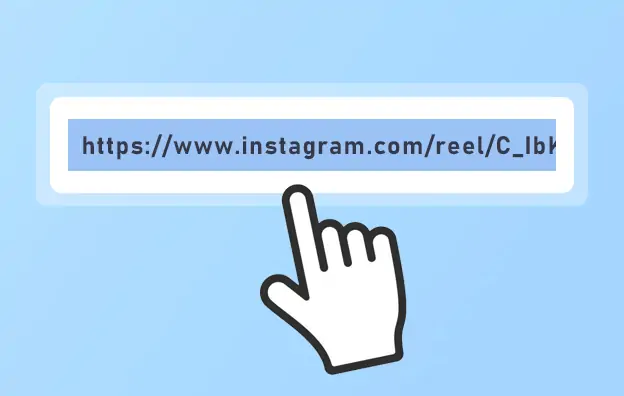
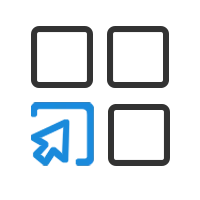
Open a new tab in your browser and go to the RetaTube video downloader site. Paste the video URL you copied and tap the “Download” button beside.

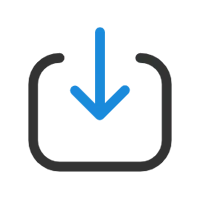
Choose the desired video format (like MP4 or MP3) and quality (e.g., 360p, 720p, 1080p, 4k) and click the “Download” button.
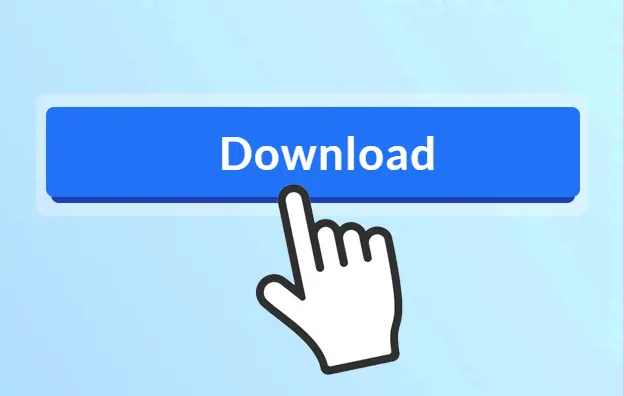

RetaTube is an online video downloader that allows you to download any videos from websites easily and quickly. Our video downloader is completely safe to use; it does not require any software installation, and we have an active SSL certificate to protect the site from attack.
RetaTube supports a variety of file formats, including MP4, AVI, MOV, and more. This allows you to choose the format that best suits your needs, whether for video playback or editing.
Yes, RetaTube can convert and save videos as MP3 files. To download a video in MP3 format, you just should select the option of “Download MP3” before hitting the “Download” button. This feature is particularly useful if you only need the audio from a video, such as music or podcasts.
Absolutely! RetaTube is fully compatible with PCs. You can easily download videos from websites by copying the video link, pasting it into RetaTube, and choosing your desired format and quality.
RetaTube supports a wide range of video platforms, including popular sites like TikTok, Twitter, Pinterest, Dailymotion, Facebook, Instagram, and many more. Our tool is constantly updated to support new platforms as well.
No, RetaTube ensures that the video and sound quality are preserved during the download process. You can choose the quality level you prefer, from standard definition to high definition (HD), without any loss of clarity.
To download a video from any website using RetaTube, simply copy the URL of the video you want to download, paste it into the input field on the RetaTube website, select your desired format and quality, and then click the download button. The video will be saved to your device.
Downloading a video through a link or URL with RetaTube is easy. Just copy the link of the video, paste it into the input box on RetaTube, choose your preferred format and resolution, and hit the download button. Your video will be ready to download in seconds.
To download a video using Chrome, simply open the Chrome browser, navigate to the website with the video, copy the video’s link or URL, and then go to RetaTube. Paste the URL into RetaTube’s input field, select your desired settings, and download the video.
The location where your videos are stored depends on your device and browser settings. Typically, videos downloaded using RetaTube will be saved in your device’s default “Downloads” folder. You can also select a specific location before downloading.
Downloading videos from websites may be subject to copyright laws and the terms of service of the video platform. It’s important to ensure that you have the right to download and use the content. RetaTube is intended for personal use, and we encourage users to respect copyright and obtain permission if necessary.