TikTok has become an indispensable part of our daily lives in this era of short videos sweeping the world. Whether it is a hilarious clip or a wonderful dance challenge, you often want to save these videos for easy viewing at any time. But here comes the question: how to download a TikTok video? You need an efficient and reliable method, especially when you want to download a TikTok video without a watermark. Don’t worry. This article will introduce you to several practical methods of downloading TikTok videos online, including downloading TikTok videos on PC and using professional tools such as RetaTube to complete high-quality downloads. Next, let’s explore how to easily download a TikTok video without the watermark!

Specific Steps – How to Download TikTok Videos
Want to save your favorite TikTok videos to your local computer? Here are the detailed steps to quickly download tiktok videos:
1. Copy the TikTok video link
Open the TikTok app or web version and find the video you want to save. Click the “Share” button below the video. In the share menu, select the “Copy link” option.
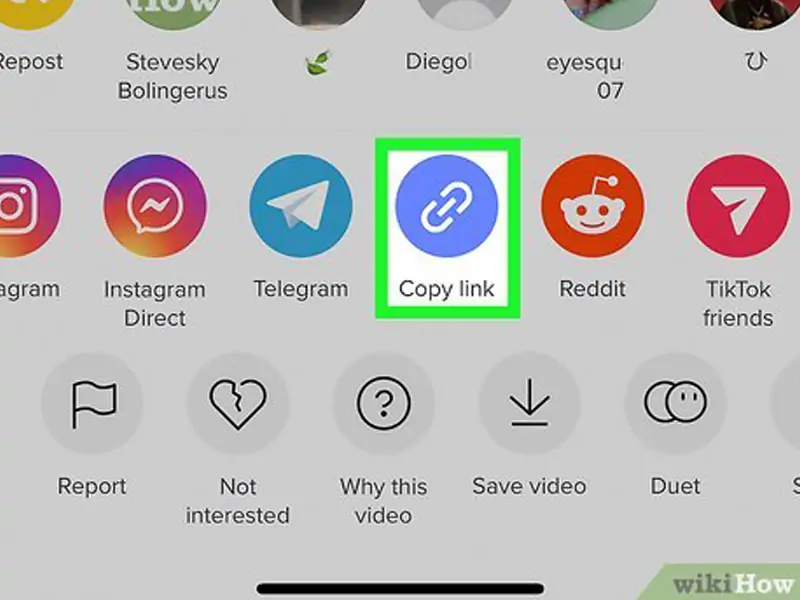
2. Open the RetaTube website
Enter the URL of RetaTube in your browser. This is a professional tiktok video downloader tool that can easily download videos.
After entering the RetaTube homepage, you will see an input box.
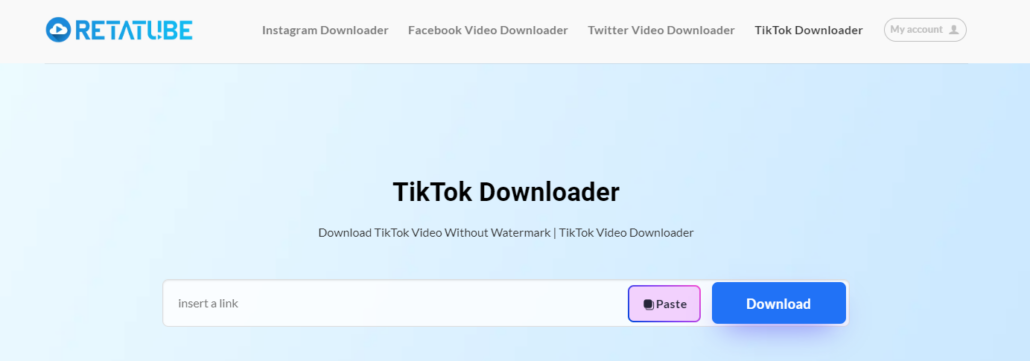
3. Paste the video link
Paste the TikTok video link you just copied into the input box of RetaTube. Click the “Download” button and the system will start parsing the video link.

4. Select the download option
RetaTube provides a variety of download options, including a high-definition version without a watermark. If you want to download a TikTok video without a watermark, just select “Download without a watermark”.
Choose the appropriate resolution and video quality according to your needs.
5. Download and save the video
After clicking “Confirm Download”, the video will be automatically saved to your device. You can watch the saved video at any time, whether it is a PC, mobile phone, or tablet.
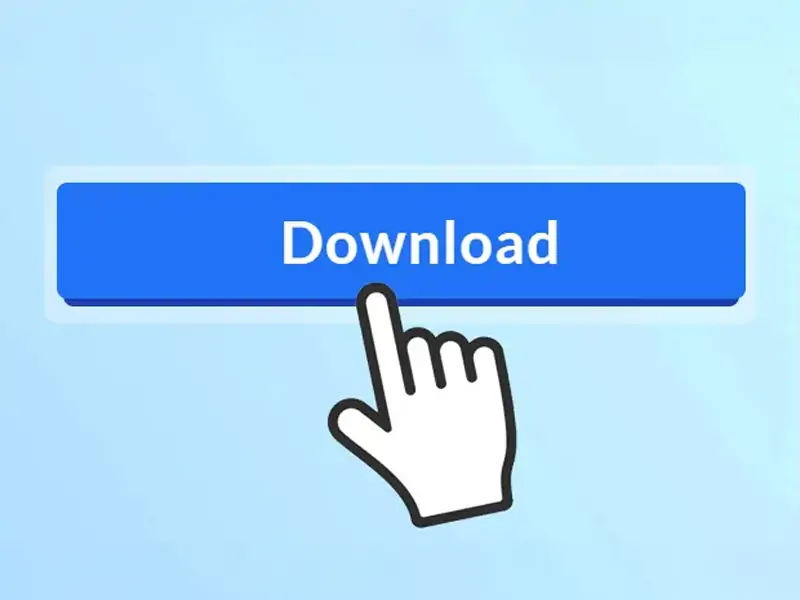
RetaTube’s Outstanding Advantages
With RetaTube, you can easily download TikTok videos and enjoy a high-quality, watermark-free video viewing experience. It is your indispensable TikTok video download tool.
- Efficient and stable: Whether a mobile phone or PC, RetaTube can quickly download videos.
- No watermark option: If you need a tiktok video download without a watermark, RetaTube can provide you with a high-definition watermark-free version.
- Simple operation: No complicated steps are required, just copy the link, paste, and download, and it’s easy to get it done.
- Support multiple devices: Whether it is a computer, tablet, or mobile phone, RetaTube is perfectly compatible.
- Continuous update: RetaTube will continue to optimize to ensure smooth use in various scenarios.
Conclusion
Want to easily solve the problem of how to download TikTok videos online? RetaTube is your best choice. It is easy to operate, stable, and efficient, so you don’t have to worry about complicated technical issues. Just copy the link, and you can complete the download in a few minutes. Whether it is to collect interesting TikTok videos or save high-quality creative content, RetaTube can meet all your needs and is currently the best tiktok video downloader.
FAQs
1. How to download TikTok videos with RetaTube?
Just copy the video link you want, open the RetaTube website, paste the link into the search box, and click “Download”.
2. Does RetaTube support watermark-free download?
Yes, RetaTube can download TikTok videos without a watermark, helping you save a clean version of the video.
3. How to download TikTok videos on a PC?
To learn how to download TikTok videos on a PC, you just need to open the browser, enter the RetaTube website, and follow the prompts.
4. Can the downloaded videos be watched offline?
Of course! The videos downloaded by RetaTube are saved on your device and can be watched offline without being affected by the network.
5. What devices does RetaTube support?
RetaTube supports multiple devices, such as PC, mobile phones, and tablets, and is highly compatible with them.
6. Will the quality of TikTok videos be reduced after downloading?
No, RetaTube will keep the video’s original quality, including HD and 4K options.
